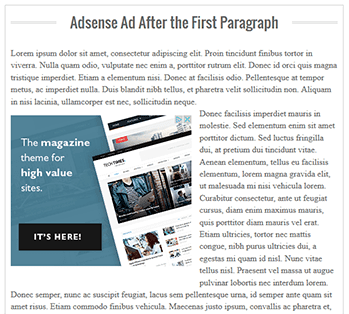Keyword Difficulty Analysis: How to Choose the right SEO keywords
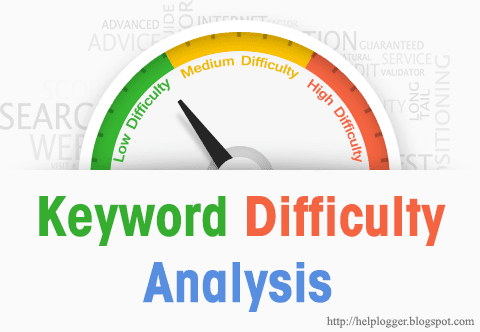
A successful SEO campaign almost always depends on the keywords used. Search strings can boost a website's ranking in search engines because of matching elements. However, the value of individual keywords gradually decreases and keyword-based search engine optimization loses its clout. Blame it on the use of black hats , which, while immediate, have lasting consequences. Because now there are more important things than keywords. Keyword layout is more important than repeat use. That means using keywords in title tags and titles is five times more difficult than using them in content. Using the same words is more than acceptable. Keywords are disappearing now that Google is so clever at interpreting website information. Even if different keywords are used, as long as they are in the same context, Google could theoretically put them in the same category. Interpretation search makes a big difference when searching for users. In the past, Google analyzed word searches. For example,